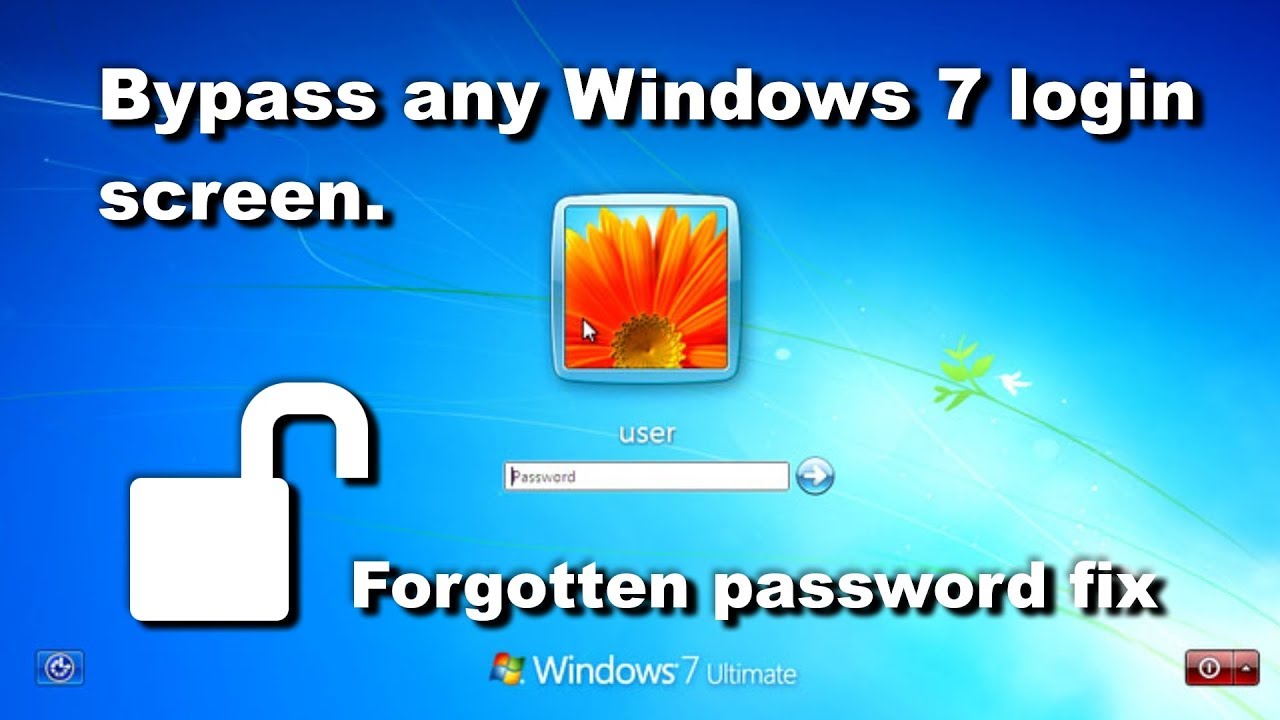Have you forgotten your Windows 7 password? This is the common problem which may arrive to every user at some point of time. So, formatting your PC is one solution to your problem. But it may let you loose some of your important data and overall its time consuming. I have a better solution than this.

Reset Windows Password is a powerful recovery software that can be used to hack Windows 7 password. It comes with a GUI interface which makes it more simple to use. Here I’m going to teach you how to hack Windows 7 password without knowing the original password. Btp 2200e.
How to Bypass Windows 7 Password without Resetting Video Guide The second way is using PassFab 4WinKey. As a professional Windows password recovery tool, 100% recovery rate, safety assured and easy to use are its advantages. Windows password recovery programs are software tools designed to recover or reset/delete your Windows 7 password. They can sometimes be difficult to use but if you truly have forgotten your Windows 7 password and you can also follow some simple directions, there's an excellent chance that one of these programs will get you back into Windows.
Step 3: See the admin account whose password you want to crack. Step 4: Then type the following command - net user Username newpassword, where username is the admin account whose password you want to change and newpassword is the new password that you want. Here Username is 'BAM' and password is 'imbam'. Ophcrack is a free open source tool that is designed for Windows, Mac, and some other operating systems. It is a great tool to crack windows 7 password in just a few steps. This application is coded with an advanced algorithm that makes it better than other Windows 7 password crack tools.
How to hack Windows 7 password? The password hacking procedure can be divided into 3 steps.
Step 1: Create a Windows Password Hacking CD
- To prepare for the password-hacking procedure, you need another computer to connect to the Internet, download the Reset Windows Password utility.
- Unzip the download file which contains an ISO image file: ResetWindowsPwd.iso.
- Next, burn the ISO image to a CD/DVD with any CD burning software such as BurnCDCC. A Windows password hacking disk will be ready in one or two minutes.
Step 2: Boot Your Locked PC from the Password Hacking CD

For this demonstration, we have created an account called Accounts with the password qwerty on Windows 7. Password cracking steps. Open Cain and Abel, you will get the following main screen; Make sure the cracker tab is selected as shown above; Click on the Add button on the toolbar. The following dialog window will appear.
- Now that you’ve prepared the Windows password hacking CD, go to the computer for which you have forgotten the password.
- Insert the Windows password hacking CD and turn on the computer.
- When it is powered on, check the boot-screen for setup key (i.e. DELETE key, F8 key, F2 key) to enter BIOS Setup Utility.
- Change its BIOS settings to make it try to boot from the CD first.
Step 3: Hack Windows 7 Password
- Once you have configured the BIOS correctly, your computer will boot from the Windows password hacking CD.
- After a while, the boot CD will launch the Reset Windows Password program.
- Choose the SAM registry hive from the list, the program will display a list of Windows user accounts on the computer.
- Select the user account whose password you forgot, then click Reset Password button.
- It will hack and reset your forgotten Windows 7 password in no time.
After hacking Windows 7 password, you can then log back into Windows 7 with a blank password. The password hacking method requires that you have physical access to your computer. It also works on Windows Vista/XP/2008/2003/2000.
Related posts:
How To Hack Windows 7 Password With Cmd